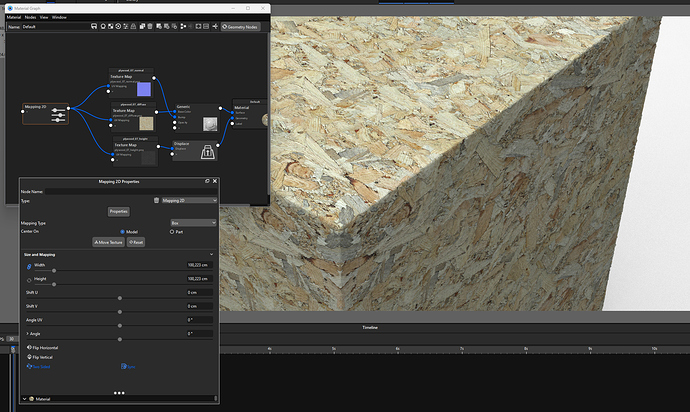I’m having this issue with displacement, where the shape becomes ‘hollow’ and the faces offset outwards. I have played around with the settings but nothing has changed the result, even using CPU over GPU rendering…
Does anyone have any direct answers for this issue/if its happened to them?
This is actually ‘normal’ behaviour. Displacement changes geometry based on your displacement texture. And displacement on a cube will look like this since it ‘lifts’ the geometry of every face depending on the displacement map.
You can try if you get them closer together by adding an offset but I don’t think you’ll get where you want to be.
I send a feature request to have something called ‘keep continuity’. Well, this is how V-Ray calls it. By default the result would look the same in V-Ray but they later added the ‘keep continuity’ option which basically cheats a bit and makes sure the holes you see now are closed so it appears like a solid shape.
Maybe you can create a bump map which is close enough to represent the material you’re aiming for. That’s at least the easier way. I’m not sure if something like your picture would be solved if you gave your geometry rounded corners actually, don’t think I tried.
2 Likes
Thank you Oscar, I see, and a sphere for example having one face means it couldn’t produce this behaviour of course. I’ve used the displacement slightly (1-5mm) and avoided any severe camera angles which expose it.
Yes I’m also using a normal bump map anyway which does a decent job, but when the displacement works it really adds to the realism.
@ben.tilley that would also be my logic like if it would helped using slightly rounded edged. So I thought let’s try. Modelled a cube from 1x1x1m with 1mm rounded corner and applied an UV-Map.
That didn’t really work, every face of the rounded corners gets displacement of it’s own. Than I though, mmm maybe use BOX as mapping type. Your example is a cube as well, not sure if it’s just an example but the BOX mode actually closed the caps over the rounded edge. But I think you don’t need to round them anyway but is behaviour when you have the mapping type at box.
1 Like
We had this discussion in the old forum, too. You need a fade node to drive displacement. Just put a tiny black area at nearly the end to cover e.g from 1% of the length to 99% along to keep the polys undisplaced at the front. And a tiny fade is necessary cause a hard „jump“ from black to white shouldn’t work.
Othe idea is to model a shell around the wood and displace with the same technique to get caps.
Hope that helps.
CheerEO
Marco
PS. I don’t provide any example due my 3 weeks of holiday. (Written in short form on a mobile)
Think it does indeed. Hope they will also make a kind of cheat for UV like V-Ray does, saves a lot of time. I reckon it also works a bit like the black area cheat but maybe by creating a kind of seamless texture which connects both sides and do some average displacement on a ‘fake?’ rounded edge.
1 Like